Here's a glimpse of my process for Project Life. I use Adobe PSE to adjust, size and add digital elements to my photos. I actually created a template of the pocket page style that I'm using. (Yes, I'm a nerd.) I lay things out digitally first to see how everything works together - rather than just printing photos and then changing my mind on placement, size, digi elements, etc., only to have to reprint my photos - yes, I've done that before. Many, many times. I'm sure this probably seems like extra work to some, but for me, this actually saves time. I also print out my digital "sketch" and use it as a guide when placing my photos into the photo pockets.
I use my Silhouette to cut several weeks worth of number cards at a time and just insert them into my album so they are ready to go. I find that with similar cuts, doing lots at one time helps save me time in the long run. You can see that I also have ephemera placed into some of the pockets. At this point I choose journal cards, patterned papers and come up with a color palette for the spread.
I went a bit heavy with embellishments this week. I like it though.
Some great music themed die cuts from Silhouette. I love that they are just 99 cents and can be used again and again - and at just about whatever size you want.
I thought I'd share how I add photo corners with washi tape. You can totally eyeball it, but I like things to be squared, lined up, etc., on my projects. It's probably a sickness. Anyway, my cutting mat has these great angled lines that I can use for just such things. Yours might too. If so, here's what you do: place your photo along the 45 degree angle, lining up the corner with a horizontal grid line.
Add a small piece of washi tape, over the corner of the photo, along the grid line as shown.
Add another piece of tape overlapping the first a bit, again lining it up with the grid.
Now wrap the tape ends around to the back of your photo.
Turn it over to take a look at your awesome photo corner and realize "Friday" is upside down. Thankfully washi tape is a very forgiving tape that can be easily removed and repositioned! Though I'm sure you won't need to...just me. I go to all the trouble of squaring up my photo corner only to do so upside down. Ironic. So very me.
I really love Studio Calico's wood veneer. Have I mentioned that before. Yes, I'm sure I have. These stars are one of my faves.
They are beautiful as is, but I also love to color them. Here I've used chalk stamping ink. Copic markers work great too as I shared in my PL: Week 2 post.
Completed photo with red wooden star and notice "Friday" is no longer upside down. "Excellent" is from this Ali Edwards digi kit.
I used a 6x12 insert this week and trimmed it down a bit. I had to include the Frontier ticket holder - Elijah was infatuated with it. He was all about the ferret on the cover. I must admit, I love their whole animal theme myself. It's always fun to see what critter I get to fly with. Maybe we need a pet around here...besides the fish. Are fish really pets? You can't pet them.
I may have went to Disney without my kids, but I did at least bring home souvenirs - Perry for Elijah and a bracelet for Moya. I'm not totally heartless. ;-) That wraps up week 4. Now onto week 5...I really hope I can pull this off! As always, let me know if you have any questions.
























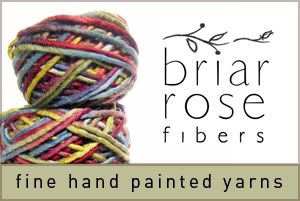

5 comments:
Love the Project Life spreads you've done, Cindy! They're so happy and creative. {Hangs head in shame for not starting PL yet....}
Love love love... still have yet to start mine. It's just sitting there on my work table. I'll keep coming back here for inspiration and hopefully I'll get my behind in gear soon. :-) Oh, and I think you need to share your digital template... hint, hint.
like how you decorate directly on photos, i do sometimes, too with clear sticker wording and an occasional embellishment
Great post! It's fun to see how you think as you work on your pages. I love the pic of the Ferret. Kind of random.
That last post was me. =)
~Julia
Post a Comment